Cloudflare Turnstile now available!

We are happy to announce that we've added Cloudflare Turnstile support for preventing spam and robots traffic.
It's available for all websites starting from today.
How to enable Cloudflare Turnstile on BusinessPress
Navigate to App Settings >> All Settings >> Integrations
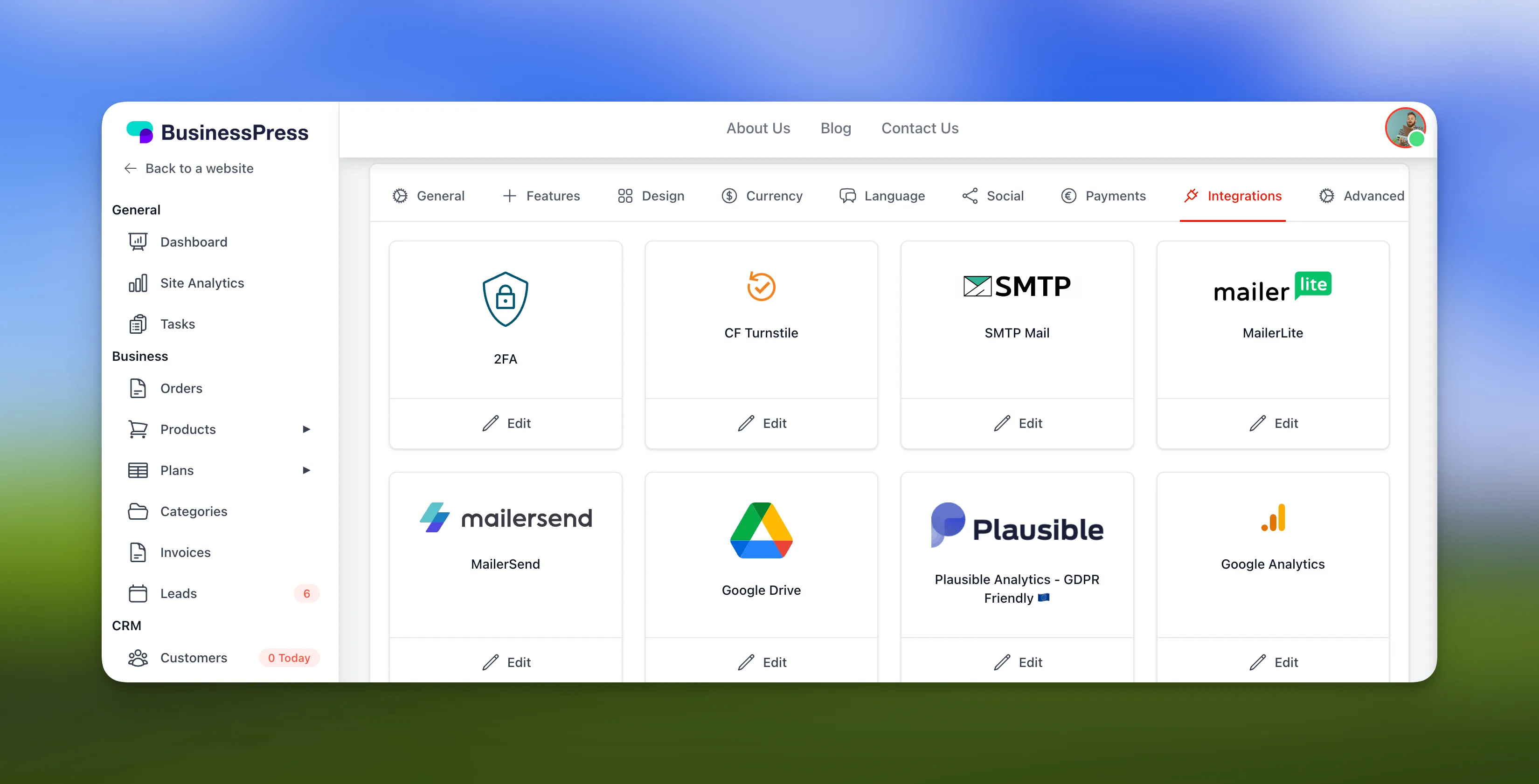
Select Cloudflare Turnstile
Enter your Site Key and Secret Key
How to get Clouflare Turnstile Keys
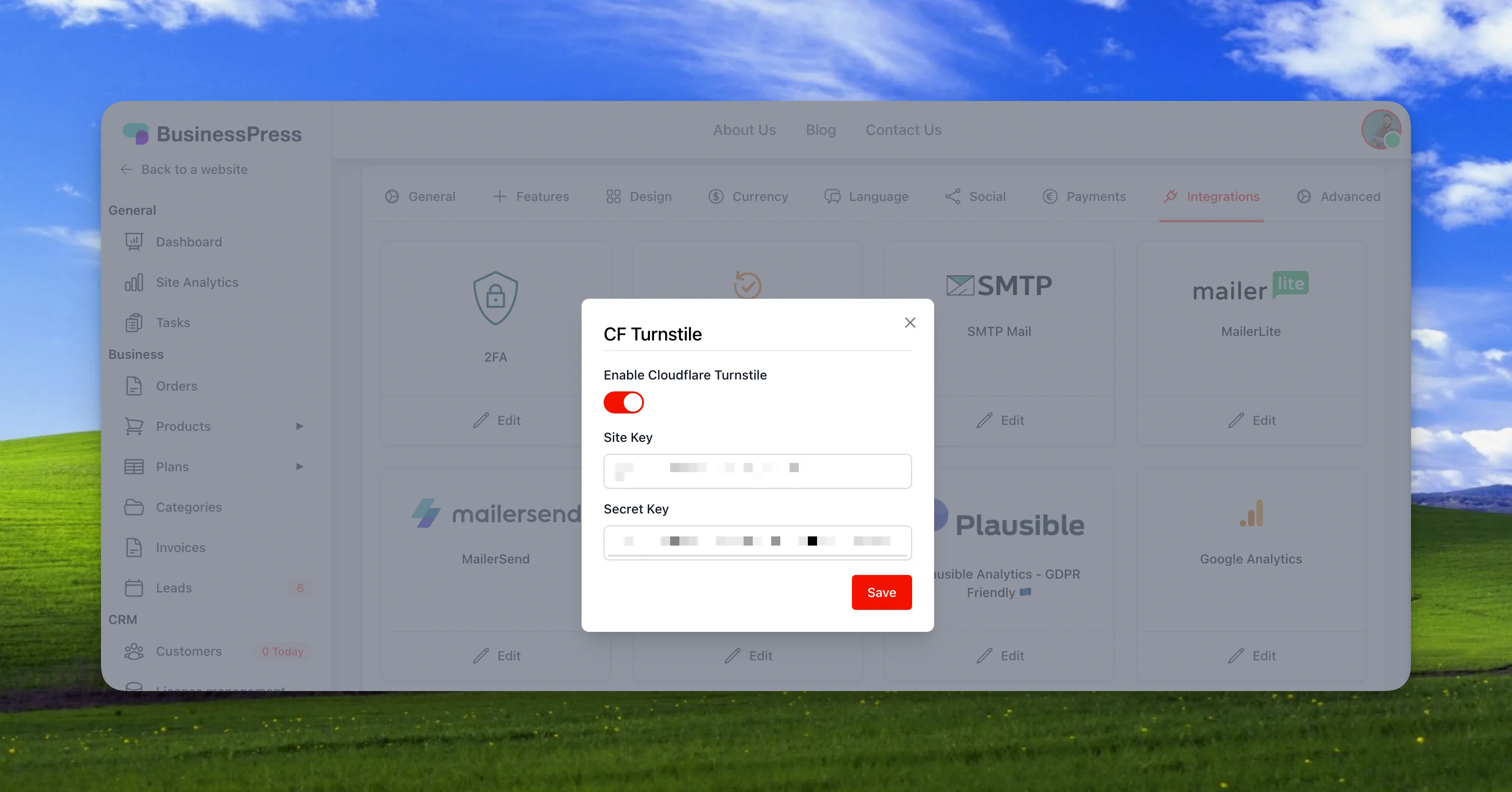
This is how it looks once enabled on your forms:
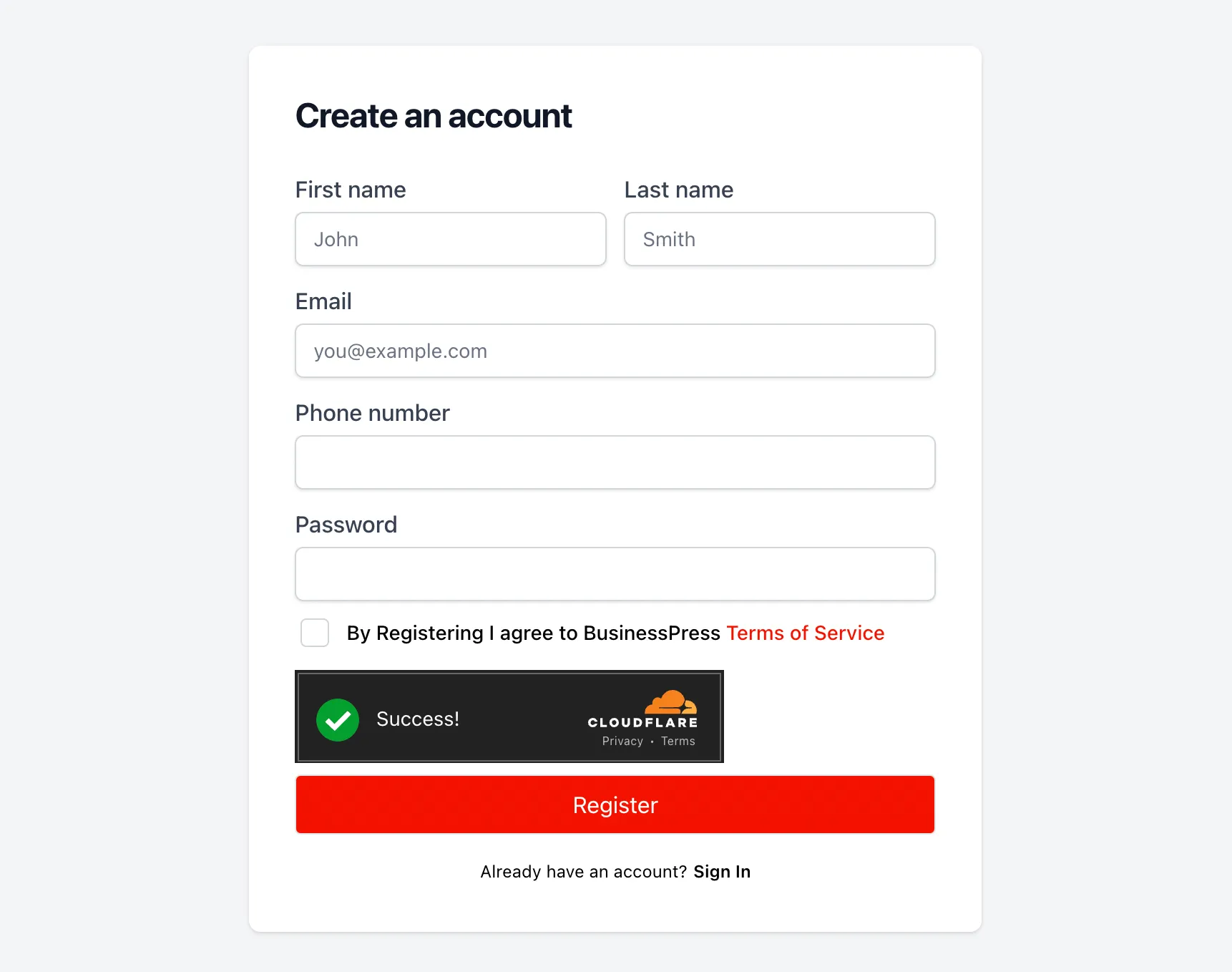
Cloudflare Turnstile contains 3 options for displaying a widget. This is convenient and clear for a user what settings are used. Non-interactive and Invisible modes are recommended by us, to reduce friction for a user.
If you select invisible option, users will never see user challenge, but it will still validate user session to allow or block form submission
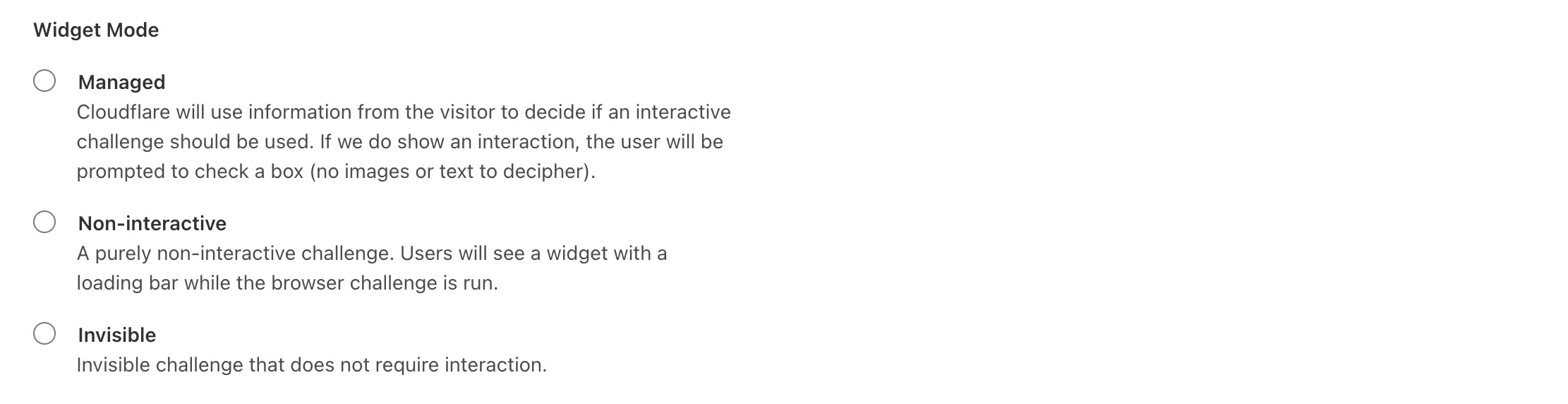
Cloudflare Turnstile Analytics
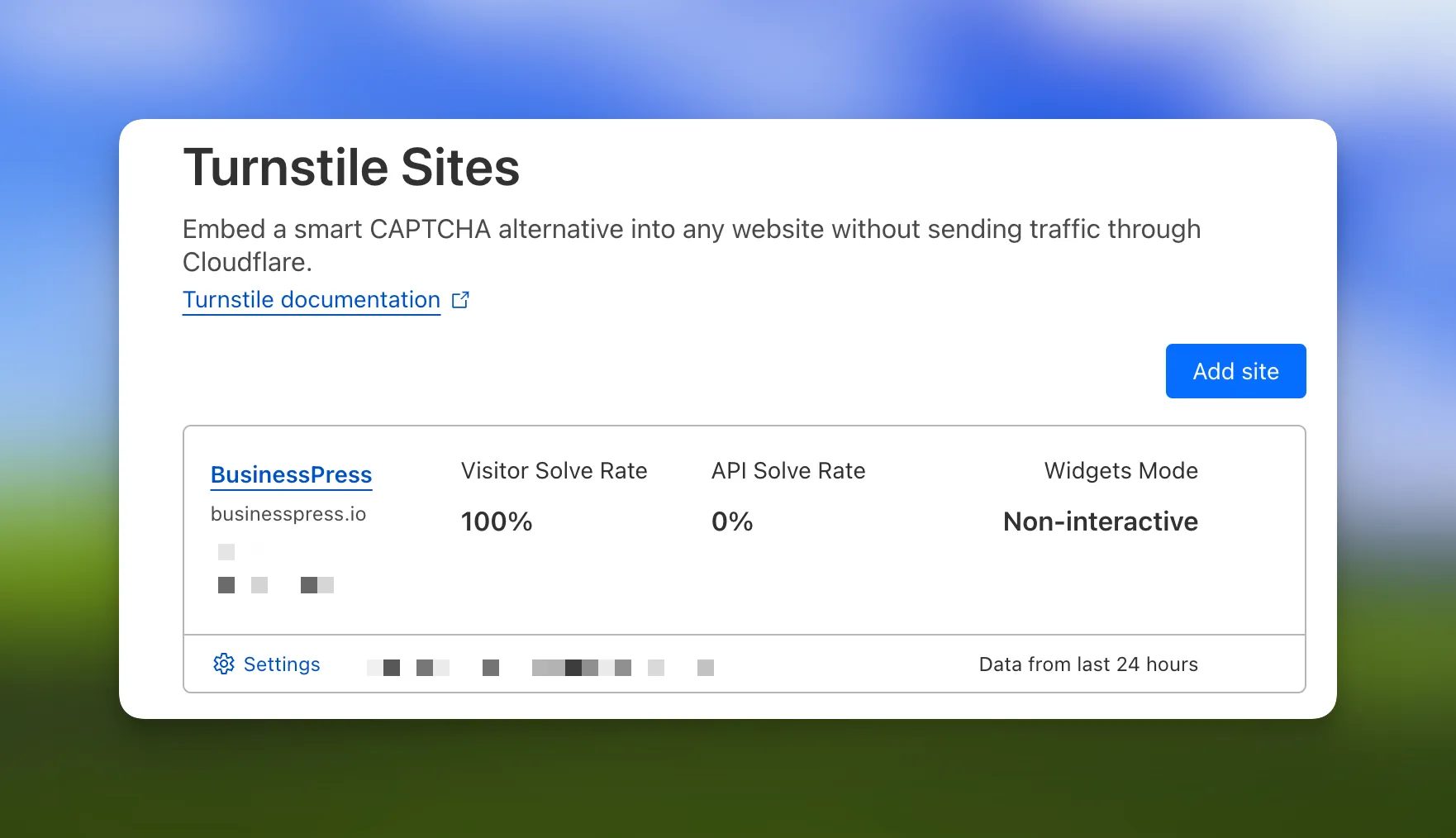
Once you've setup your account keys and enabled Cloudflare Turnstile in Integrations page you will be able to see statistics on captcha performance.
Performance consideration
After implementing Cloudflare Turnstile I can say, that performance footprint is very small. This is what we've got during our testing.
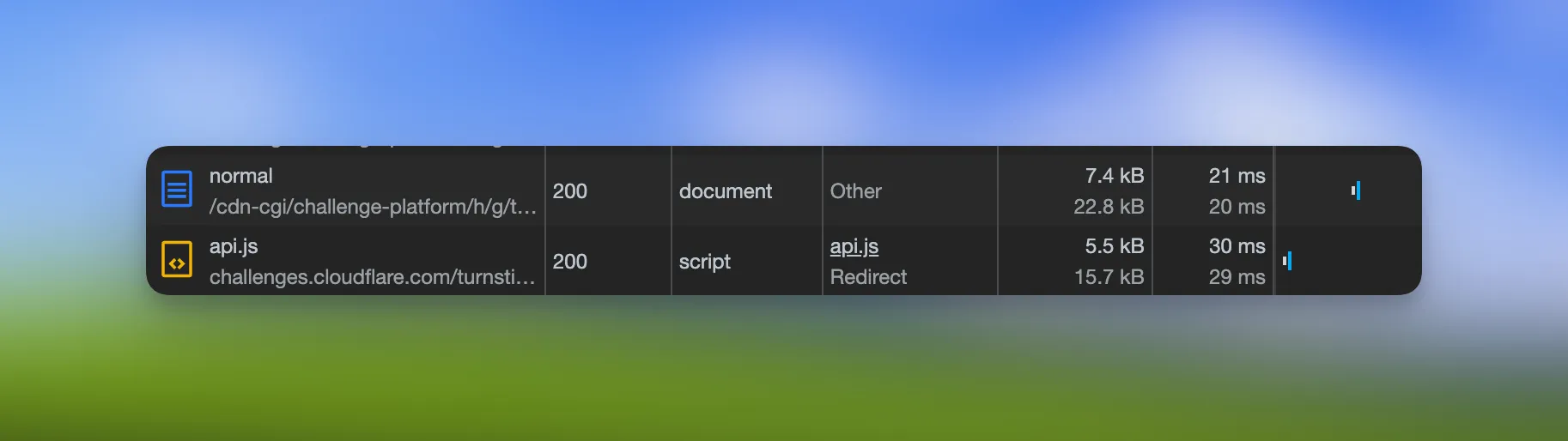
As you can see it loads less than 10kB of Javascript and few other tracking requests are made, that are very fast and small in side.
This is a much better performance footprint compared to Google ReCaptcha, which comes with around 90 kB of Javascript and ironically triggers PageSpeed warnings for sites running it.
We are happy to release this feature and make sure there is no spam and bot users and traffic to your site!
.png)